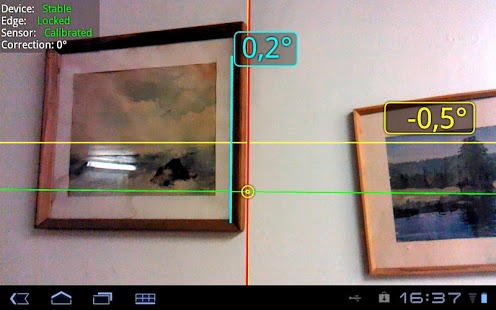Smart plummet 1.992
Paid Version
Publisher Description
The program is designed to measure the angle of near to vertical object edges. The main feature of the program is an ability to automatically capture and hold the edges of the measured objects or lines for more accurate measurements.
Note: It's possible to use the program without calibration, but we advice you to make both calibrations for more accurate results.
Calibration procedure of g-sensor:
2. Place the device vertically on it's edge as shown in the hint on the screen.
3. Turn the device sequentially at each edge, waiting each time for the blue stripes on the edge of the screen to appear.
4. Put the device horizontally face down, then flip it the screen up.
Setting the true vertical:
1. Long touch screen with your finger until "Long touch again to set true vertical" label appears.
2. Target the camera to a plumb (or any other true vertical edge). Wait until this edge is "Stably" "Locked", and carefully long touch again trying not to shake the device.
Using the program:
We tried to make program's interface as intuitive as possible. And we hope that you'll have no difficulties using the program.
About Smart plummet
Smart plummet is a paid app for Android published in the System Maintenance list of apps, part of System Utilities.
The company that develops Smart plummet is IndependentSoftware. The latest version released by its developer is 1.992. This app was rated by 1 users of our site and has an average rating of 5.0.
To install Smart plummet on your Android device, just click the green Continue To App button above to start the installation process. The app is listed on our website since 2014-01-23 and was downloaded 8 times. We have already checked if the download link is safe, however for your own protection we recommend that you scan the downloaded app with your antivirus. Your antivirus may detect the Smart plummet as malware as malware if the download link to smart.Plummet is broken.
How to install Smart plummet on your Android device:
- Click on the Continue To App button on our website. This will redirect you to Google Play.
- Once the Smart plummet is shown in the Google Play listing of your Android device, you can start its download and installation. Tap on the Install button located below the search bar and to the right of the app icon.
- A pop-up window with the permissions required by Smart plummet will be shown. Click on Accept to continue the process.
- Smart plummet will be downloaded onto your device, displaying a progress. Once the download completes, the installation will start and you'll get a notification after the installation is finished.